Contact form ConvertKit
It is not always easy to Track contact forms. There are a lot of ways, combinations and variables, but quite often the standard solutions are not working anymore. And this is the case of ConvertKit contact form.
How to track forms?
There are hundreds of Contact forms on the market, as Elementor form, Contact form 7, Ninja forms for example, therefore there are several ways of tracking.
It is possible to act via normal Javascript code to install in the footer, so that it can catch signals directly on the website, or via Google Tag Manager, that is more and more often the universal way of acting.
The main difference between proceeding hard coding and via Google Tag Manager is that, hard coding, it is necessary to have one script per every event you may need. For instance, one script for the form, one script for the click on the phone number, one script for the click on WhatsApp.
Acting via google Tag Manager means to have only its script on code, or via plugin, that is activating the needs tags inside it. This solution is quite often the best for website speed needs.
Most common ones are following:
- css selector capturing with element visibility;
- form id;
- form classes;
- click id about the submit button;
- click classes about the submit button.
Of course not all of them are best choices, some of them, like clicks, are quite empiric, as clicking on the sumbit button without filling the form can anyway trigger the tag, but form is not sending anything, for example.
CSS selector is the most reliable amoung them because it is capturing the “html” hint of the thank you message, after sending the form. The issue sometimes can be the message is too high, or too low, therefore selector is not visible to Google Tag Manager in standard way.
There are also iframes, or embedded forms, that are very nice to see, but they are just hosted on the website, therefore they are not visible to the most of the scripts.
ConvertKit is one of them.
What if they are not working?
Whenever standard way of tracking is not working, the best solution is to proceed via custom event. Specifically, we were trying to track ConvertKit form, and thanks to the guide about custom events on GA4 in the link above, we succeeded to track it.
We were also able adapt it for Google Ads.
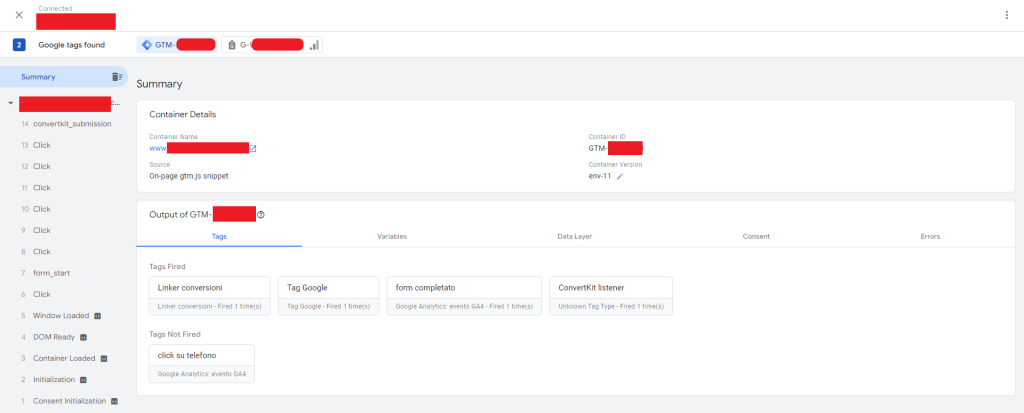
It is not an easy process, as it is, at first, necessary to create the custom event, in Google Tag Manager, so that the tool can understand that there is something specific in the code that is not showing datalayer variables. And quite often forms as ConvertKit and WhatsApp plugins do not have their own datalayer.
This is the case in which we need to create it in behalf of the plugin or in behalf of the website.
Once created the custom event into the Tag Manager, and once it is firing, the tool “understands” there is something more in the website it needs to take care of and track the hints.
Therefore it is necessary to create the custom trigger for the tag, so that the tag itself is recognizing the special trigger, and focus only on this, rather than other datalayer variables, available on the website, not useful in our case.
Done this, it is possible to catch ga4 event of ConvertKit contact form sent, for example, as per images in our article.
The most important is to be able to catch the trigger, then we can adapt it to any tool, as Googel Ads, Google Analytics, Meta or other platforms. Without the proper trigger, focused on the proper event, the contact form will not be “listened”, and we will not be able to catch neither any event nor any ConvertKit conversion.
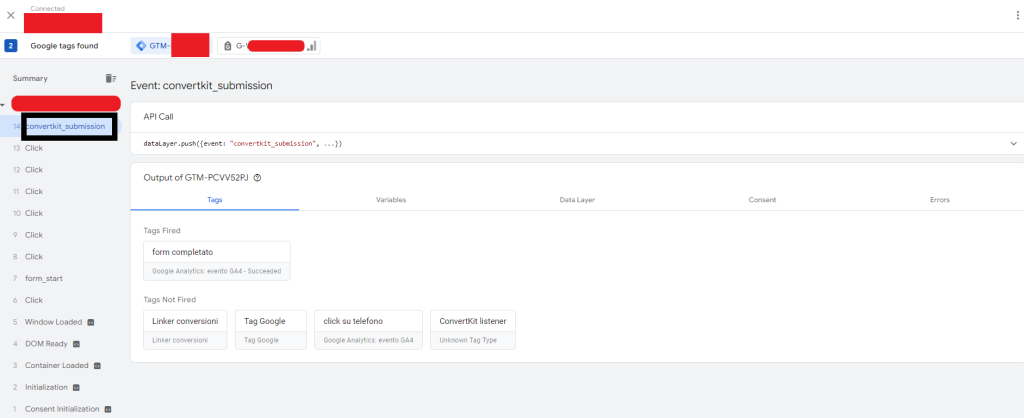
Do you need technical support? Do you need a professional webmarketing agency taking care of your campaigns on Google Ads and technical issues and troubleshooting on Google products? Contact us now, ask for an offer.

