How to get results from Feed in Google Merchant Center
How to manage feed optimization in Google Merchant Center? Is it really so complicated? How to get better revenue from it?
A feed is a file that is collecting all e-commerce products and their paramters. It is usually showing products ID, titles, descriptions, prices as most important parameters, then it is possible to add other headers and further conditions, as per Google merchant center guide correctly describes.
This file is used from Google ads campaign to show our products whenever users are searching for them: the most this file is completed, the most information we are giving to the user, therefore we are showing a competitive advantage against our competitors.
There are few ways to build a feed, via Google sheets file, via website crawling, via xml file or via content api.
Is there any way to easily manage Feed optimization?
There are several ways to correctly manage, and improve, feed optimization in Google merchant center.
The most common is to act directly on the feed, as mentioned above.
Another useful way is using feed rules in Google Merchant Center, as, for example, appening of prepending important info or callout to products. Or setting specific products, or extracting them by the feed, with a common condition. Or Replacing some condition with some more user frienly parameter.
Anyway, rules are very useful, but they are not critical to improve the revenue or better drive the performance of Google Ads campaigns.
How can I get a really increasing revenue?
Here, therefore, a way was found to make the Google Merchant Center work on user statistics, therefore segmenting the products by performance, linked to the brand, or product categories, or simply unrelated to the various assignments, randomly selling each product present on the site even if it had already sold previously: the merchant center scripts.
In order to have a good economic return, you need to know how to use a merchant center script, extract useful data from it, and use it in active advertising campaigns on Google.
But, then, how can they be best used?
How to use them?
As mentioned, merchant center scripts are important to give quality to the products present on the Google Merchant Center itself, and allow them to be scplitted within the Google campaigns, in order to make the most of the available budget.
Merchant scripts are codes to be inserted into the Google Ads account, which communicate with a database, typically a Google Sheet (Excel, but from Google) installed as a feed within the merchant center, whose objective is collect campaign statistics, and divide the products in the main feed by economic performance, i.e. sales and revenue, or by cost per conversion.
The google merchant center script present on Google Ads, therefore, collects data from advertising campaigns, with a frequency that we decide, sends it to the database present on the merchant center, which reorganizes the products into categories of best-selling products, products that struggle to sell, of products that don’t sell at all, for example.
These merchant center scripts are dynamic, in the sense that they update the economic metrics every certain amount of time (again, we decide the time, although there are suggested intervals), which means we can sell despite the market moods.
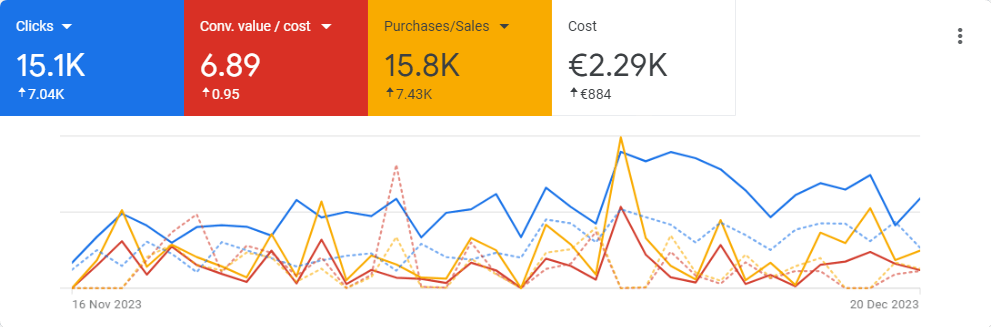
Why to use them?
What, then, are the practical effects of these innovations? Why go to work so thoroughly upstream of a campaign?
Max performance has the characteristic that it is mainly based on artificial intelligence. By definition, if we give artificial intelligence random, sometimes even incorrect, data, it will work in a superficial way, wasting budget. We must, therefore, educate artificial intelligence about our products, services and particularities. The more precise the feed, the more complete and detailed the products, the more Google will work to show the more complete products (where completeness means completeness of information = greater quality).
However, having many products, all precise and complete, does not allow a distinction between the products we focus on and the products that perform, and the rest of our catalogue. This data is obtained from the browsing and purchasing statistics of users on the site. The Google Merchant Center is able to identify the best and most performing products, but, without precise, advanced indications, it is not able to propose these products with priority.
Google Merchant Center scripts, however, allow you to distinguish between performing products and less performing products. It is, therefore, possible to divide them into different campaigns, with different personalized labels, so that each campaign has the function of promoting a particular economic category of product.
In the same way, we will be able to understand which products, or categories, perform more and better, and allocate a more or less significant part of the budget to them, compared to the rest of the feed: all in the name of revenue and roas .
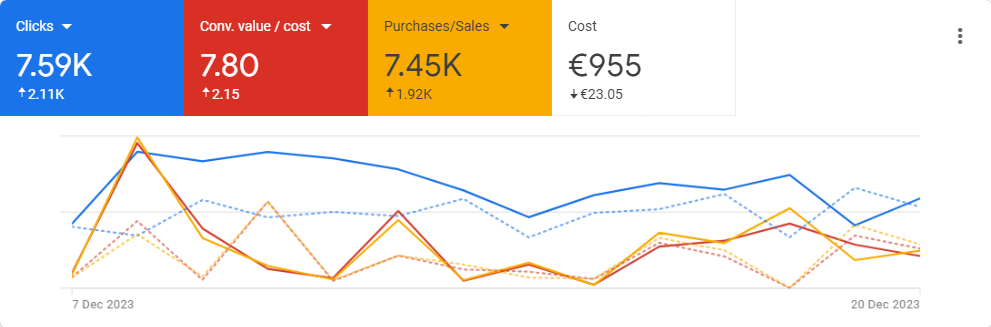
The future, therefore, is automation, but controlled by in-depth data analysis. You need to be a master of statistics to understand where to go and how to increase and improve your presence on Google, and scripts applicable to google merchant center feed offer very useful, sometimes decisive, support.
Do you need an audit? Do you want to review your strategy with us? Fill out the form below for a quote.

